I swapped the SIM card of my Kindle. This is what happened.A Kindle is basically a mini-Linux computer with an e-ink screen. So I wanted to make mine work like any other Linux-terminal.If you came here because you too want to swap SIM-cards in your Kindle, I advise you to read until the end before you start! My Kindle is a DX, one of those old versions that still has a physical keyboard on it. That is how I like it; I have always been frustrated by the fact that phones don't come with a physical keyboard anymore. Touchscreen isn't everything. The Google G1 and the Nokia Communicator were in my opinion the best phones ever. The Kindle DX however is from around the time between the G1 and the Communicator, and is hence not officially supported anymore. That doesn't mean it can't be used anymore at all, it actually reads books and PDFs just fine. Even sending ebooks from the Kindle store to my Kindle still works, as long as the book is in the old .mobi format, which my Kindle DX can read. But some very old software installed on my DX, such as the web browser, no longer works. And thanks to me installing a terminal on there, I know why. It's not that modern websites are too modern to open. I had created a test page on a non-SSL server to try it out, but my Kindle couldn't open it. When trying to ping this server, I found out that I couldn't. The server was found, but it had a 100% packet loss. The same went for my other servers, Google, and several other servers that I couldn't imagine being down all at the same time. The only server I could ping was Amazon's. Which makes sense: they may have wanted to block my Kindle from accessing the internet, they still want me to be able to buy books and send those to my Kindle. A Kindle DX doesn't have wifi, only mobile data through 3G. Which it can access through the cellular network module and a SIM card. This SIM card however can be replaced, and that is what I decided to do. My theory: if I put a normal SIM card in there, it should be able to access the internet normally.  Kindles are quite easy to open. The back of a Kindle DX consists of a plastic top and a metal bottom. Put a knife in between the two and slide the plastic top away from the metal bottom. When the plastic is off, it will reveal two screws that hold the bottom in its place. Unscrew those and the bottom comes off. Be careful with the volume bottoms, they become loose as well and will disappear into the mystical world that lies in between the pillows of your couch if you're not careful. 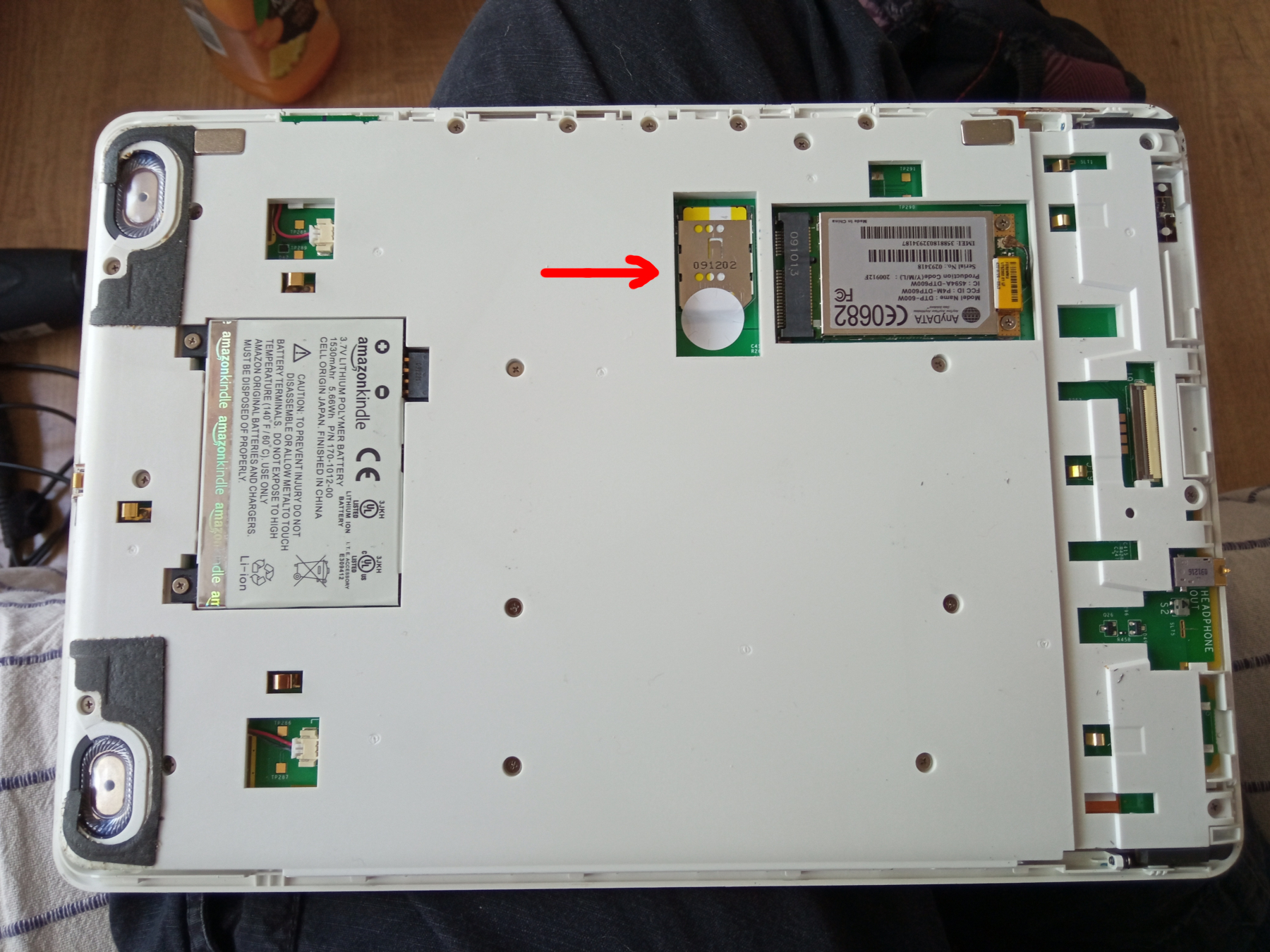 Now you can see the SIM card. There's a sticker on it that voids the warranty if it's broken, but I can assure you that the warranty of your DX is already expired anyway. In fact, in my Kindle DX, the sticker was that old that I could easily get it off without breaking it. For all they know, I never replaced my SIM (if I were able to find a SIM card that looks exactly the same as the one that was in there). And in case anyone googled "how to open Kindle DX" with the intention to swap the battery, and found my website: the white module you see on the right is the battery. You can easily replace that too. On with my project. I replaced the default Amazon SIM card with a Vodafone prepay SIM card with a few euro still on it, enough to test the data. Closed the device again and turned it on. Turned on the data and it went searching for networks. And after a few seconds, it seemed connected. And then disconnected again. I tried it out a few times, also with another SIM from KPN, but the same result. As soon as the Kindle has connected to a 3G network, it somehow detects that it's not supposed to be connected to that network, and disconnects again. The only way to make it stay online is with its own Kindle SIM card. I have yet to find out why (Google was no help here), but I guess after connecting to a 3G network, it tries to connect to certain Amazon servers that you can only access if an Amazon SIM is inserted. How they do that, I don't know, Amazon themselves after all don't have their own 3G network (or at least not here in the Netherlands). If anyone has suggestions, please share them below! Last modified: 06 May 2021 10:50:17. |







